Disclosure Form
The disclosure form link allows the Roadway Production Division "Division" to build/maintain a database of interested bidders. This database will be used by the Division to notify bidders of project information updates (Addendums, bid date changes, etc.). this information enables the Division to e-mail notifications to the firms that submit disclosure forms. It is optional, but recommended.
 Disclosure Form
Disclosure Form
 Disclosure Form
Disclosure Form
Request for Information (RFI) Submittals
The RFI link is provided for PROJECT SPECIFIC inquiries. Bidders may use this link to email the Department with questions that require clarification of bid documents.
Multiple questions may be submitted in a single RFI.
Addenda
All Addenda will be posted on this website as they are issued. It is the sole responsibility of the bidder to routinely check this website for any and all Addenda that are issued. These Addenda contain important information that may directly impact your bid. Failure to acknowledge an Addenda may result in the rejection of your Bid Document submittal.
Submitting a Bid
To submit a bid, print and submit a hard copy of the required documents and respond by the Due Date and Time in accordance with Section 2 of the General Provisions.
Printing Requirements
Adobe Acrobat Reader must be used to view .pdf files on this Web Site. Note: When printing plan sheets, verify that you have selected "Send Graphics as Raster". This can be found in your "Print Setup" under "Properties" and "Details", failure to do so may result in your document not printing correctly.
Download Instructions
For PC users
- Right-click the link.
- Select “Save target as” or “Save link as.”
- Choose the location on your computer where you would like to save the file.
- Select “Save.”
For Mac users
- Press the Control (ctrl) key and click on the link.
- When the option menu appears, choose “Download link to disk” or “Download linked file.”
- Choose the location on your computer where you would like to store the file. Your computer will start the download once you have selected a location.
 OTHER LANGUAGES
OTHER LANGUAGES
 OTHER LANGUAGES
OTHER LANGUAGES